Pure as3 Lightbox clone
There are a plenty of lightbox implementations around the web. Whenever you need one, you won’t need to make up your own for sure. Just pick one of the available options. However, if you’re restricted to flash only, the options get reduced drastically. This is why I came up with my own lightbox implementation with ActionScript. You can see it in action in my company’s website.
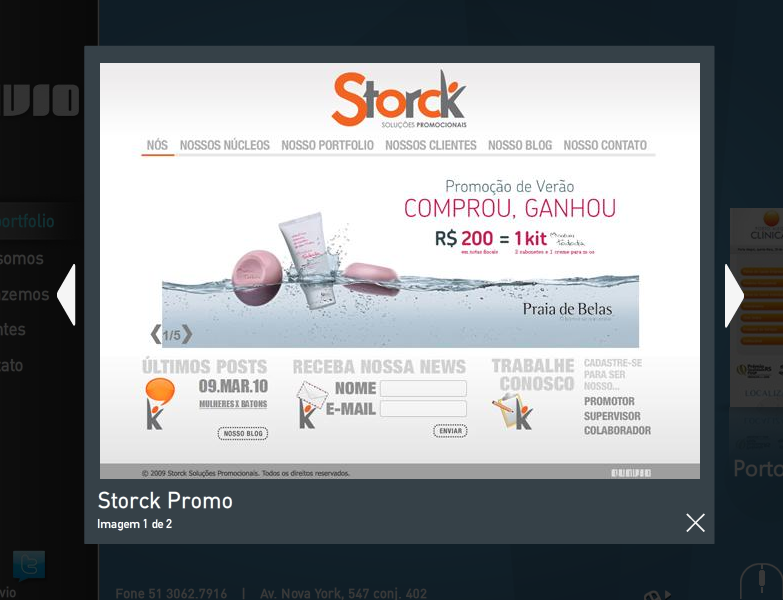
It works just like the regular lightbox versions:
var:Lightbox myLb = new Lightbox(
_sTitle: String, // lightbox title
_sLinkToVisit: String = null, // link to the page that will be visited upon click
_sImageText: String = "Imagem", // 'Image' text
_sOfText: String = "de"); // 'Of' text
// shows the lighbox with the provided array of images
myLb.show(['image1.jpg', 'image2.jpg', ...]);
myLb.hide(); // closes the lightbox
Please be aware that, in order to use it, you’ll have to create a Lightbox movieclip in the Flash IDE with the following elements inside it:
_txtClientName,** _txtCurrPos, **_btnNext, _btnPrev _btnClose, _bg and _btnAcesse.
These elements are referenced inside the Lightbox class, so you’ll need to create elements that match these names in the IDE so that the class will find them.
Additionally, you’ll need two static variables containing the stage original width and height. This is needed in order to automatically reposition the lightbox in the middle of the screen on stage resize.
Also, you’ll need to download TweenLite for the all the effects to work!
Please let me know if you have any suggestions of bug fixes and/or improvements and I will be happy to answer your requests.